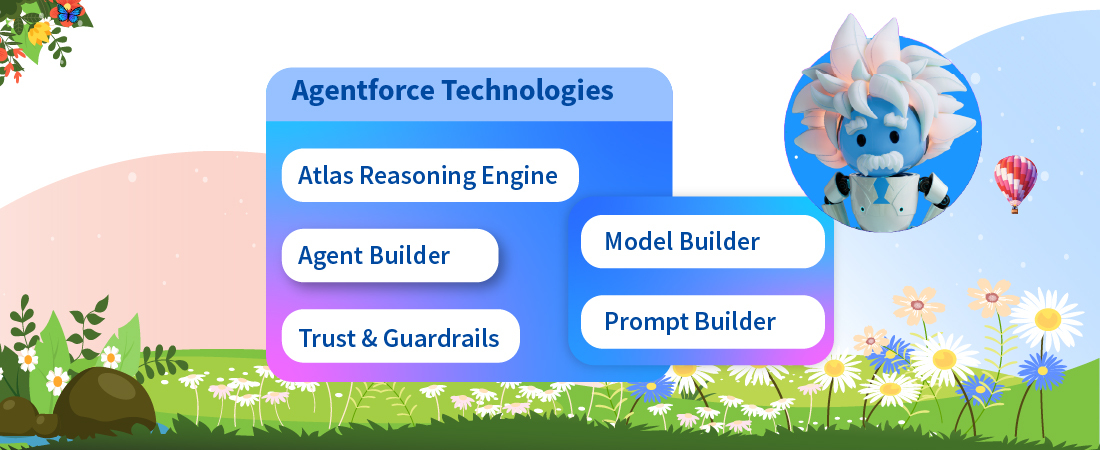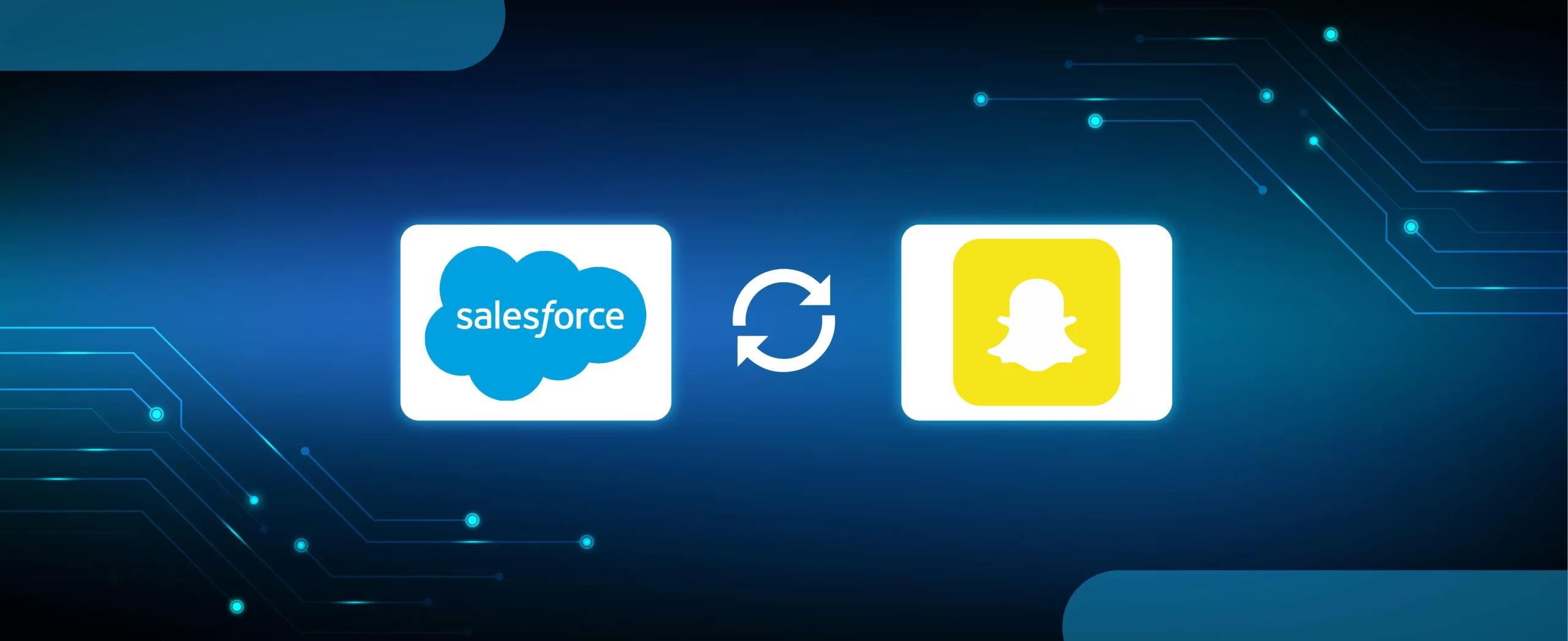In a data-driven world, it is important for corporations to leverage the information that they have about their consumers. This data, captured through past purchase and engagement history and the internet can be leveraged to deliver goods and services that are customized towards their target audience. In this changing paradigm, CustomerRelationship Management (CRM) software should be in place to attract, retain, and analyze this information. Coming to both Zoho vs Salesforce CRM lets compare its process in the following:-
Customer Relationship Management (CRM) refers to practices, strategies and technologies that are used to manage and analyze customer interactions. CRM enables corporations to improve business relationships with customers, ensure customer retention and drive revenue growth. CRM software is designed to compile information on customers across channels between the customer and the company this includes point of sale system, company’s website, direct mail, marketing materials and social media. CRM software helps an organization’s employees access to customer data which includes details like purchase history, buying preferences and concerns.
CRM software has been used by corporations since some time and at the last count, there were more than 156 technology providers operating in this domain. With Salesforce, SAP and Oracle being the market leaders. Various software packages are available in the market on customer relationship management (CRM) and corporations can choose from amongst them one which caters to its needs.
CRM software varies in scope and complexity and one size fits all approach does not necessarily work in the enterprise software system. Though Salesforce holds more than 18% of the market when it comes to the SaaS CRM market ZOHO because of various factors is emerging as a serious contender in this space.
With similar Opportunity & Pipeline Management, Desktop Integration and Product & Price List Management, Social Network Integration and reporting Dashboards analysis and comparison amongst the options are before a choice can be made.
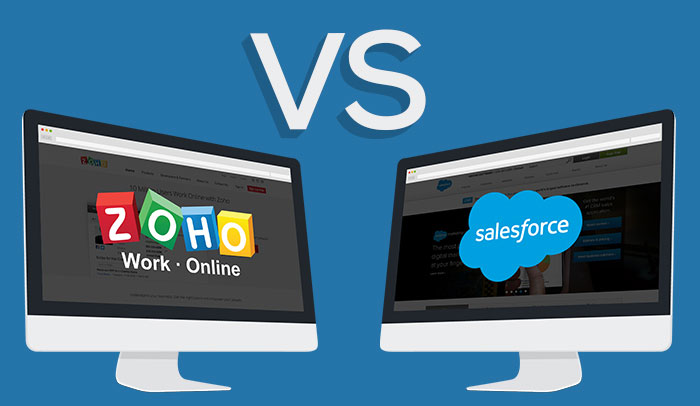
Zoho CRM Vs Salesforce CRM
Zoho CRM Vs Salesforce CRM
Both Zoho CRM and Salesforce CRM have a similar user interface and have recently upgraded it to have more user-friendly outlook.
Price
At $12/user/month for the basic version, Zoho is less expensive compared to Salesforce which is priced at $25/user/month. Zoho also offers a free version for up to 10 users.
Contact Management
Zoho and Salesforce allow the user to import contacts and accounts from Outlook and Google Contacts and can import them by spreadsheet too. Both systems allow you to choose which field you want to display on dashboard via an easy to use drag – and –drop interface. These systems display rich customer data, including a timeline of recent calls, emails and notes.
Opportunity Tracking
Opportunity Tracking is an important CRM function by which potential sales opportunities are managed. Zoho CRM’s opportunity tracking and lead management feature are revamped by the new user experience.
There is a new timeline view allowing sales users to view customers historical data and interactions with other employees in a centralized chronological view, along with upcoming deadlines. Zoho’s opportunity tracking is as good as Salesforce. One can track company accounts, sales leads, and opportunities under each relevant tab. One can also automate workflow and quickly close sales with quoting tools.
Like Zoho, in Salesforce CRM, one can track accounts, leads and opportunities under each relevant tab. Creating a lead will automatically generate task however one can customize task and activities. Salesforce CRM also lets one to manage opportunities and close sales with built-in deal evaluation and quoting tools.
Forecasting & Reports
Forecasting & Reports are an important feature for CRM software. Zoho provides a good solution at an offered price but lacks behind Salesforce Lightning has some additional forecasting and reporting features.
The recently updated version of Zoho comes with more appealing reports and visualizations. One can run the pipeline stage, lead conversion, sales forecast and a wide range of other reports. In addition, dashboard components can now be embedded in third-party dashboards like a PowerPoint presentation via a URL provided in the corner of any widget. This can be done in Salesforce as well, but it takes a couple of extra steps to complete. What’s more, charts can now be enlarged and popped-out in their own window. Additional visualization options include donut and area charts. Zoho reporting options are not as much extensive as salesforce but are much better than those available in any other CRM solution at a similar price.
The Salesforce starter package which is more expensive than the Zoho standard package offers no additional features. However, Salesforce Lightning professional does provide useful and unique extra features over and above what one will find in Zoho. For instance, one can have a wide variety of reports that can be customized, for example, collaborative sales forecasts.
For a CRM administrator with a large team, it is useful to aggregate report forecasts into one dashboard. A feature that provides the facility to create multiple user-dashboards. This means an executive’s dashboard can display the current pipeline, recent activity, large deals in the pipeline and accounts which require attention. A marketing executive working with the same contacts and opportunities can have a different dashboard that focuses on unspent marketing dollars, the current pipeline by account type, the top three marketing channels and leads driven by campaign activity for the current period.
If one has a pro-active sales team working seamlessly with marketing, then this may be something one would like to explore further. At the lightening professional there is also a wide range of reporting add-ons available. For example, Wave Analytics adds more reporting capability to the sales process with natively integrated dashboards showing quarterly and year-over-year performance, risk indicators, and sales forecast metrics through pipeline trending features.
Mobile
Both Zoho and Salesforce have an excellent mobile app that will allow executives to use virtually all the CRM on the go. Zoho and Salesforce mobile app allows one to review all core customer data on the go. One can collaborate with the team and manage leads, contacts, accounts, opportunities and analyze reports all from mobile.
Zoho’s mobile apps include calendars/scheduling, geolocation (to find nearby prospects), meeting check-ins, team newsfeeds, and, of course, access to the basic system. If one loses cellular and wireless coverage, the app will automatically sync your data when you’re back online.
Salesforce provides a similar array of mobile features: calendars, updates, task management, mobile dashboards, file sharing, etc. The additional feature that Salesforce provides is that one can also dial into conference calls directly from the app and easily record notes afterwards. Both apps have 4/5 stars from thousands of ratings in the Google Play store.
Setup
From a configuration perspective, both Zoho and Salesforce are easy to set up. But one small but important way Zoho differs is that it does not assume the person using the system is a sales executive, so it is simple to implement for end users. Zoho CRM requires a bit of customization to get started, but a “getting started” feature makes it easy to work through tasks like importing contacts, adding users and customizing screen views.
Like Zoho, Salesforce is easy to set up. After signing into Salesforce, it provides administrators with a list of tasks to be completed including aspects like customization of the dashboard, integration with other native apps, populating of contacts and setting up a pipeline. Similar to Zoho, Salesforce’s home screen greets users with a wide range of report widgets, that give a bird’s eye view of how business is performing. This dashboard can be customized with a drag and drop widget to show a wide range of reports. However, the reporting options and ability to customize them increases dramatically beyond the capabilities of Zoho in the Lightning professional package of Salesforce.
Integrations
Another key difference between Zoho and Salesforce is the extent of the free and paid native apps that Salesforce makes available to further customize your setup to suit your business needs.
Zoho does not have the exhaustive range of native app integrations that Salesforce has as the market leader, but it probably has the main ones that are likely to consider using as a small business like MailChimp, Outlook and QuickBooks for instance. This is not to mention the countless Zoho-brand tools that work seamlessly together, like Zoho Books (accounting), Zoho Projects, Zoho Support, and Zoho Mail.
With more than 3,000 available apps Salesforce has the largest third-party app marketplace. This makes it easy to integrate Salesforce with well-known native apps like Outlook, QuickBooks and Evernote. It also allows exploring less mainstream apps to fulfil very specific use cases that you will be unlikely to find elsewhere.
Customer Support
Zoho CRM and Salesforce CRM provide excellent customer service and support. Salesforce also has free standard and paid premium training and enabling programs. Telephone support is available 24-hours, Monday to Friday, for all paying customers. There is also a good self-service knowledge base and excellent Zoho Blogs.
Salesforce’s support options are stellar. One can fill out a form on the site, call the toll-free phone number, or look at the help tips dispersed throughout the software. There is also a larger community and more active community forum than Zoho’s, Free standard and paid premium Salesforce enabling programs, where Salesforce helps to set-up and customize system and a very comprehensive knowledge base and the equally excellent Salesforce Blog.
Conclusion
Both the CRM software have been able to create positioning in the market because of exceptional features, strong customer support and unique features. For a corporation to decide which software to go with would depend on several aspects, includes what kinds of features it wants to leverage. Salesforce with its investment in areas like Artificial Intelligence and Marketing Automation is a clear winner head down if a corporation has a mature marketing methodology and is looking to adopt the best of breed features.
On the other hand of a corporation is a small enterprise with the limited budget and has just embarked upon a customer relationship management journey then Zoho might be the platform of choice.