The first weekend of the Salesforce Winter ’23 Release is almost here! As the new release is about to hit your Production, we are sure you must have tested all the major use cases in your Sandbox. Like every release cycle, the Winter ’23 release cycle is also loaded with features that will enhance your user experience and Salesforce instance. Plus, as Salesforce replaces Process Builder with Salesforce Flow, there are plenty of new enhancements in Flow that are worth shouting about.
So, without any delay, let’s just dive into this blog to learn about the new features rolled out by Salesforce in its Winter ’23 release cycle.
Top 10 Features in Winter ’23 Release
Here are our top 10 picks of the newest Winter ’23 features, including new capabilities in Salesforce Flow.
1. Multi-Factor Authentication Auto-Enablement
You might be surprised to see MFA on the list, as this is not something new. But The Multi-Factor Authentication enablement becomes mandatory by the end of 2023. Hence to ease the process, Salesforce will auto-enable MFA for direct logins during the first half of 2023.
2. Browse Reports and Dashboards in Analytics Home
Gear up for an upgraded browsing experience with the new filtering and browsing capabilities in Analytics Home. Now, Searching and Managing Reports and Dashboards become faster and easier.
3. Clone Lightning Apps
Currently, in Beta, the Clone Lightning Apps feature makes custom lightning app creation easier with just a click of a button.
4. Organize Lightning Pages with Dynamic Forms
Get a neat view of your record pages without having to create multiple page layouts with Dynamic Forms. Using Dynamic Forms, you can manage your Lightning Page to show the information at the right time and hide unnecessary records. The Lightning Page component visibility allows you to hide those non-required fields or sections.
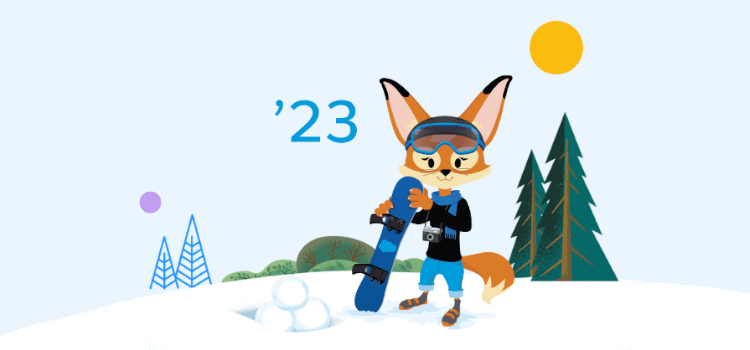
Salesforce Flow enhancements
As mentioned above, Salesforce Flows gets some extra love in this Winter ’23 release cycle. Here are some of the new features in Flow that solidifies Flows’ position as the only automation tool in Salesforce in coming times.
5. Formula Builder
Salesforce has added several changes in Formula Builder. They are
- The Enhanced Formula Builder allows selecting functions and operators from the dropdown list
- The new Syntax Button enables checking and finding errors in the Flow
- In and Not In Operators enables checking if a value is in a collection of other values without needing to use a Loop.
6. Embed Screen Flows in Lightning App Components
Salesforce Winter’23 makes embedding your screen Flows within Lightning Web Components simpler just by adding a “lightning-flow” markup in your LWC.
7. Multi Select Look Up in Screen Flow
With this feature, you can now select multiple records within a single Lookup component in a Screen element.
8. Flow Builder Canvas
There has been quite an overhaul in Flow Builder Canvas in this Winter ’23 update. They are
- Cut and Paste Element
- List of multiple connections displayed on the screen
- Collapsible Toolbox
9. Record-Triggered Flows to Update Related Records
Typical Process Builder Functionality is now seen in Salesforce Flow. With this feature, you can now choose to update records related to the record that triggers your flow.
10. Assign Flow Orchestration Work Items to external partners
This upgrade in Flow Orchestration will allow you to extend your orchestration functionality to every Salesforce user, including the external ones.
Wrap Up
And that’s a wrap! We hope you find this update helpful. Feel free to reach out to us in case you need help with implementing the newest Salesforce features in your org. Contact us for a Salesforce Consultation today!






