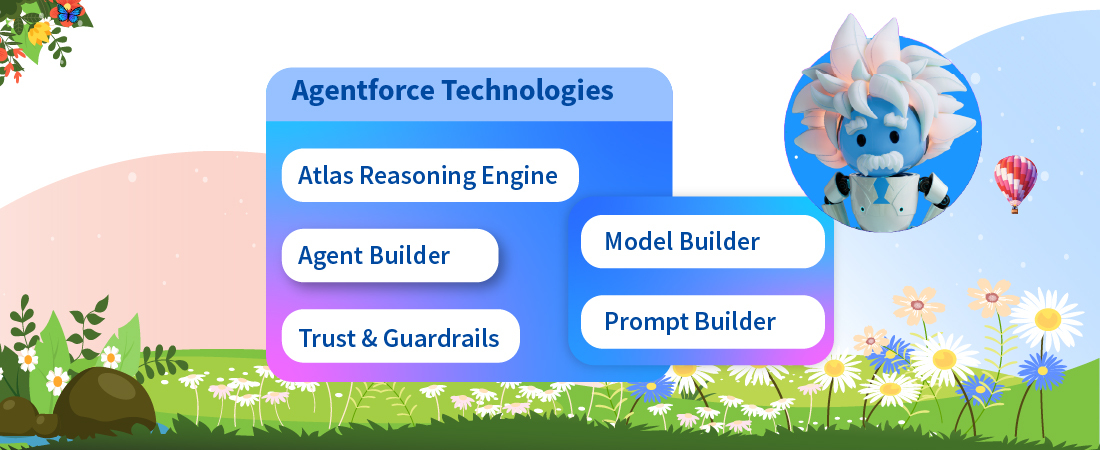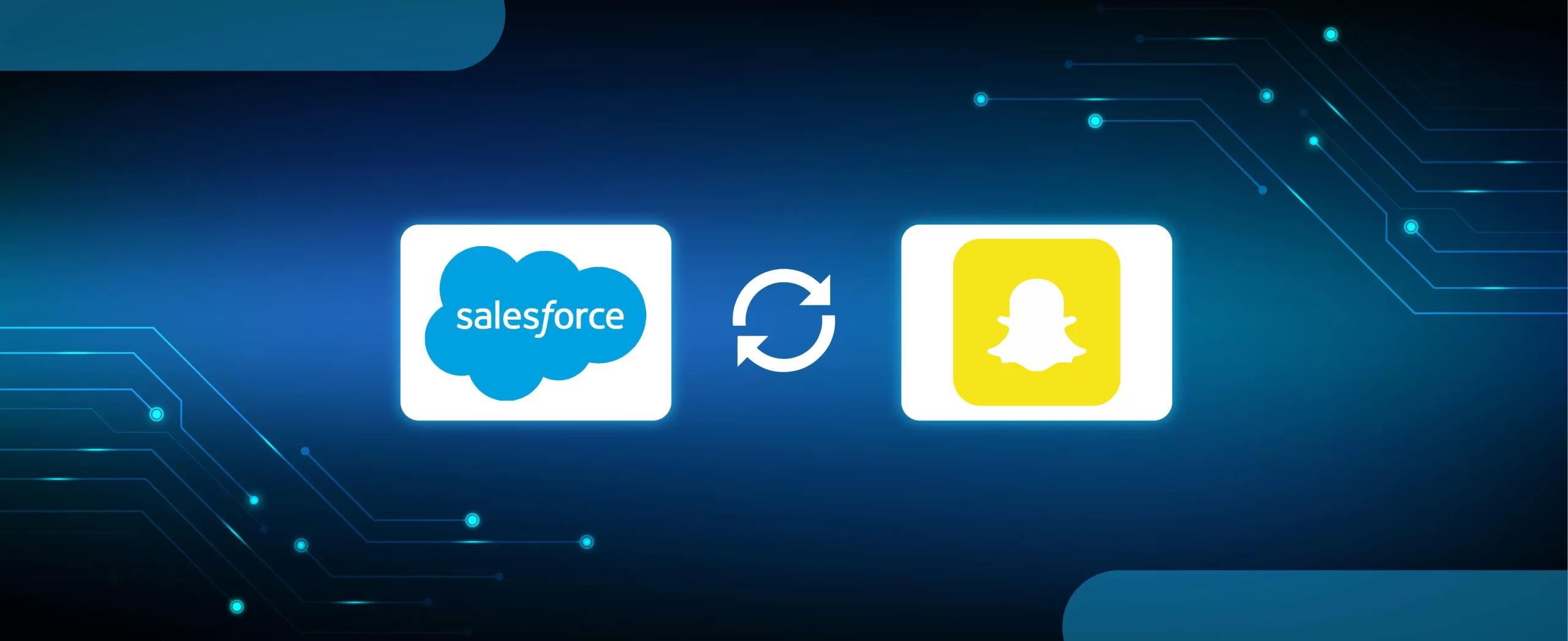Salesforce universe keeps expanding every day with new features, releases, and updates. It gets difficult for users to keep track of the new enhancements in the Salesforce ecosystem. To make things easier for you, we are back again with this new blog to keep you updated with the latest features in Salesforce Marketing Cloud.
These new enhancements would surely help marketers around the world pace up their email and marketing campaigns. So, without further ado, let’s just get started with this blog.
Let’s begin!

Create and Send AMP-Powered Emails in Marketing Cloud
With AMP for Email, you would allow your customers to interact with messages directly in their inbox via a new open-source email standard. AMP for Email allows you to have interactive, real-time content and data so that you can create highly personalized messages.
You can use AMP to respond to events, leave feedback, complete surveys, and get order status updates inside your mailbox.
You can get this if you have Marketing Cloud Pro, Corporate, or Enterprise edition. Also, this feature is available for free.
Use Path Optimizer to Experiment in Journey Builder
With this new enhancement, you can start experimenting in Journey Builder with tests based on email engagement metrics or other outcomes using Path Optimizer. This feature applies to all Journey Builder accounts and it is available now.
This feature is available in the Flow Controls section of Journey Builder. With the Path Optimizer activity, you can test the flow of activities and messages of a customer journey, know the best way to integrate customer journeys with Salesforce CRM, and more.
Use Behavioral Triggers to Re-engage Online Shoppers
With this feature, you can re-engage shoppers who have abandoned their online shopping season. Using these behavioral triggers, you can send highly personalized, effective emails to encourage shoppers/subscribers to come back to your site.
This feature is available now to Marketing Cloud Pro, Corporate, and Enterprise Editions and uses Amazon Web Services.
Use Journey Builder’s navigation to configure the flow of behavioral trigger data. Manage behavioral content, such as the abandoned items, in Content Builder.
Use Journey Builder to Pause & Resume Journeys
You can now pause a running journey for up to 14 days to temporarily stop contacts from moving through the journey and pause messages sent from Journey Builder. You can use this feature in Marketing Cloud or via REST API requests. With this, you can temporarily halt sending messages for various business reasons.
This feature is generally available now to all Marketing Cloud accounts with Journey Builder.
Build Interactive Email Forms with New Content Builder Block
Now you can use the Email Form block to build forms that render directly in your recipient’s email client. With this form block, you can easily collect client information by reducing the friction created by hurdles in the way. They can fill up forms without having to leave their inbox. You can get anything from progressive profiling to product reviews from your customers. This feature requires CloudPages.
This feature is available now to all Pro, Corporate, and Enterprise accounts.
Create Accessible HTML with Standard Content Builder Blocks
Marketing Cloud Content Builder added HTML attributes to the HTML, FreeForm, Image, Text, and Button blocks. Thus, this will allow screen readers and assistive software to read block HTML. Also, this feature is available now to all Marketing Cloud accounts.
The new attribute role=presentation designates the HTML table as a presentation table rather than a data table.
Copy Image URLs Faster
Now you can copy image URLs faster than ever. This feature is available to all Marketing Cloud accounts. Also, this feature is available now so you can check it out. Marketing Cloud Content Builder users can copy the published image URL from the Content Builder library actions dropdown instead of from the properties view.
Wrap Up
We hope you liked this article and it was helpful for you. If you’re looking forward to implementing Salesforce Marketing Cloud for your next marketing campaign, then we can help. Our dedicated Marketing Cloud-certified team would implement a personalized marketing campaign in place for your business. Get in touch with us.
Share This Blog
Table of contents
- Create and Send AMP-Powered Emails in Marketing Cloud
- Use Path Optimizer to Experiment in Journey Builder
- Use Behavioral Triggers to Re-engage Online Shoppers
- Use Journey Builder to Pause & Resume Journeys
- Build Interactive Email Forms with New Content Builder Block
- Create Accessible HTML with Standard Content Builder Blocks
- Copy Image URLs Faster
- Wrap Up
![Salesforce Marketing Cloud Latest Features [2022 Edition]: All That You Should Know](https://hicstwebackup.yoursalesforcedeveloper.com/wp-content/uploads/2022/01/Salesforce-Marketing-Cloud-Latest-Features-100-1.webp)