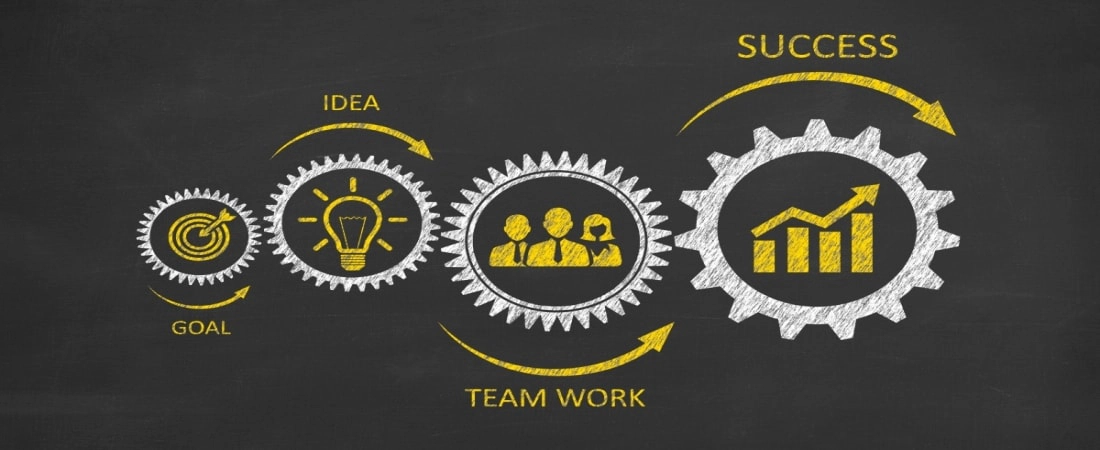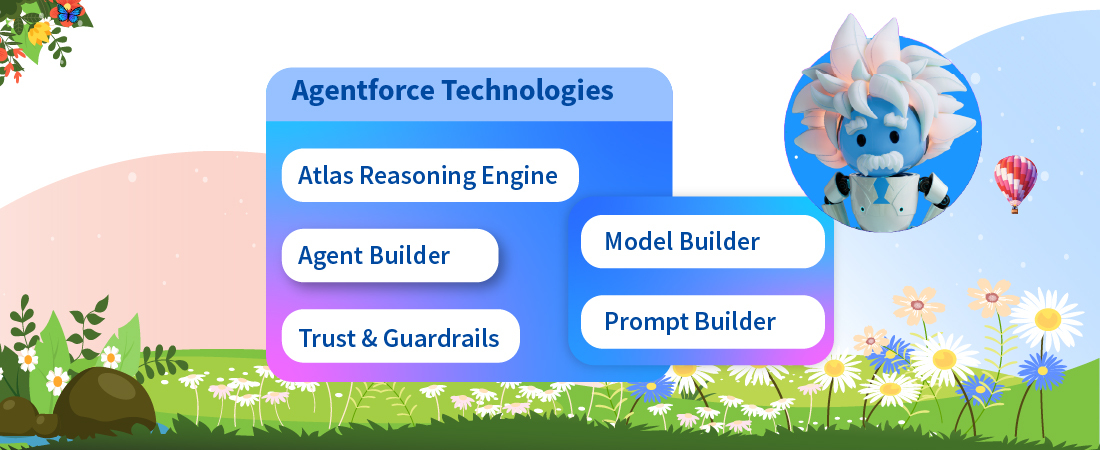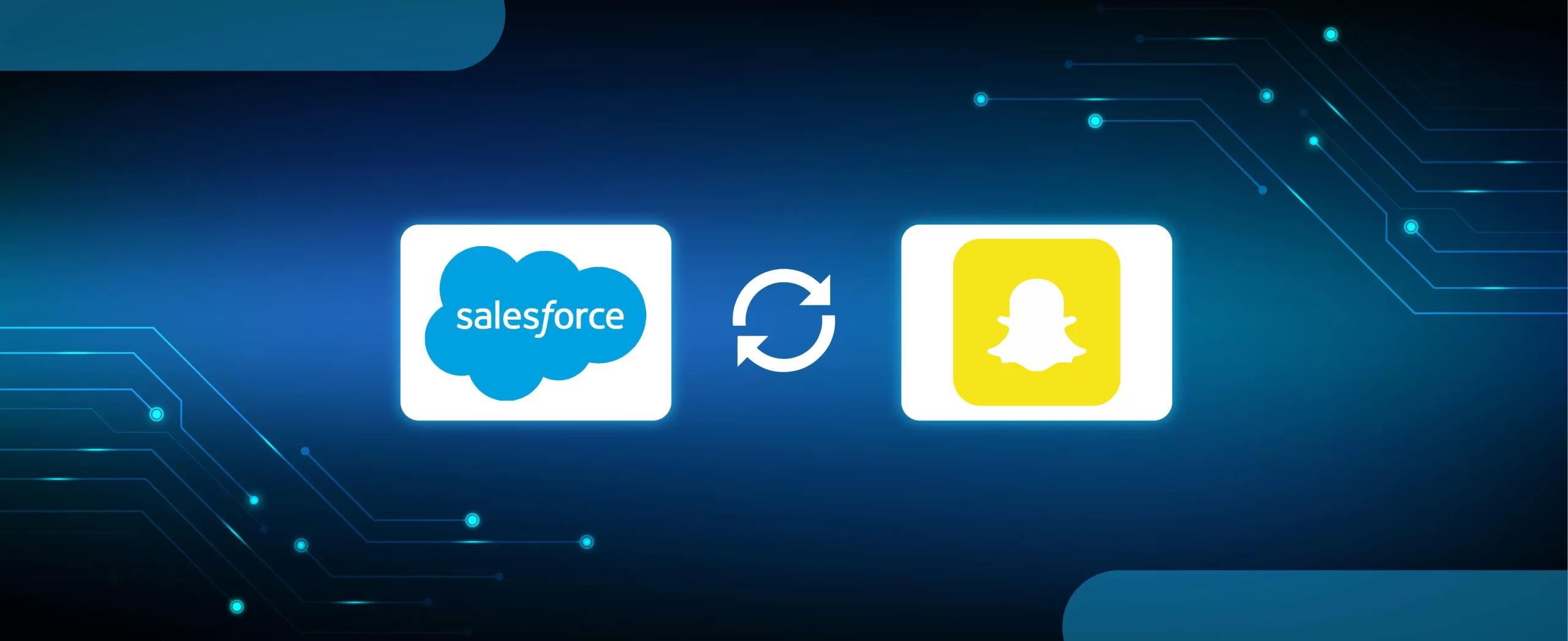One of the most crucial aspects of Salesforce especially for managers and senior executives have been its Dashboard. The recent news of Salesforce acquiring Tableau highlights the importance that it puts on reporting and visualization. Salesforce Dashboard enables data visualization and reporting generated by analyzing data residing within- sales, marketing or customer data. Dashboards keep this data neatly in a place, allowing users to identify trends, observe the impact of different policy and strategies for salesforce implementations, and sort out quantities.|
Salesforce Dashboard is an effective method of constructing a report, and it ultimately helps the user make the best decisions without the tedium of manually inputting data. When there is too much data to process and data has to pass through too many algorithms, the dashboard performance can decrease. This translates to increased load time or slow refreshing of data. Here are a few quick and easy methods to make data processing easier, and make your Salesforce Dashboard work better for you.
Dashboard Filtration:
This enables the user to obtain different combinations of data on a single dashboard. Thus, information on different customers groups can be viewed on a single dashboard in a filtration combination that can be customized. This means that one can set parameters depending on the information they need, and the dashboard will produce the required report. This makes it easy for the user to only focus on the important information and filter away redundant data. To add a filter, all you need to is to select the field which contains the type of information you need and apply your desired filter.
Dynamic Dashboard:
Different types of dashboards, be it sales, customer relations, or marketing, show only a particular type of information. Oftentimes, it is important for all departments to view all the data so everyone understands the big picture. Therefore, a user can allow others to view their dashboards to have all member on the same page regarding opportunities and challenges. Sharing a dashboard is a lot like sharing files on Google Drive. You can allow some people to view your dashboard the exact same way you see it
Dashboard Functions:
There are many functions in the dashboard itself that you can use to enhance user experience:
- Refresh data – Get real-time information and can keep track of the timestamp in the window.
- Dashboard components can be expanded and columns can be resized for better viewing.
- The user can view filtered reports and share reports and images with other individuals and departments. This makes the real-time transfer of information easier.

Dashboard Inspector:
This tool will help you to squeeze more out of the Salesforce experience. This handy tool checks the speed and efficiency of a user’s dashboard performance, and also gives one a breakdown of the actions on the dashboard that may be slowing its performance.
It is quite simple to use:
- On the top right corner of the dashboard, you will find three dots. On clicking, you should find an option called Dashboard Inspector.
- You can view the effect of each step on the overall performance of your dashboard in the form of a graph.
- You can also obtain more information on your dashboard performance by clicking on the View More Details option, which should appear in the form of a clipboard beside the performance review graph.
Once you have seen your performance indicators, you can tweak a few settings so that the performance of your dashboard increases. Some ways are:
- Remove unused or redundant steps.
- Reduce the number of steps. Make your algorithm simpler.
- Use global filters on huge datasets to simplify data processing. Global filters filter your data and then process them through your query, making operation a lot simpler. Also, avoid the use of measure filters; they can slow down the performance of your dashboard.
- Avoid unnecessary calculations using SAQL and result bindings. They are powerful operations, but if you want your dashboard to load faster you should consider doing most of your calculations in the data layer. That way, your dashboard will not have to do quite so much heavy lifting.
- Use pages. When you have too many necessary steps in your dashboard, you can divide them into pages. Each page only shows the steps allocated to that page. So, this division of labor helps increase the overall performance of your dashboard.
Dashboard Templates:
You do not need to build a dashboard from scratch. Download pre-made templates and customize them.
Salesforce dashboard templates and underlying reports, give immense visibility into a corporation’s sales pipeline, marketing performance and customer insights a well-designed Salesforce dashboard can directly impact an organizations performance.