Related Articles

Build Complex Workflow Automation using clicks, not code with Salesforce Flow Do you know in March 2022, around 109 billion hours of work were saved by Salesforce users by automating repetitive and mundane processes with Salesforce Flow? Yes, you heard that right! Salesforce Flow is by far the most powerful automation tool by […]
Read More
And the final countdown has begun! As announced in Dreamforce ’21, Process Builder and Workflow rules are set to bid adieu forever after 2022. This means that you will no longer be able to create automation using PB or WFR at the end of 2022. Instead, you will have to use Flows to create automation. […]
Read More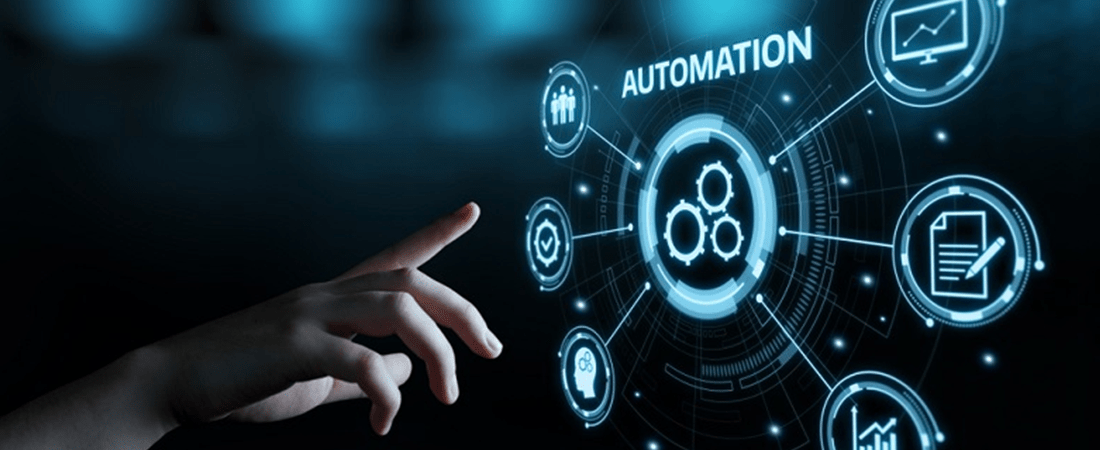
Recently, during the TrailheadDX conference, Salesforce announced its innovations in Salesforce Flow. Salesforce has widened the suite of automation technologies in Salesforce Flow to help customers automate their complex business processes easily on the Customer 360 platform. Flow, built on Salesforce’s low-code platform, allows business leaders to empower people, simplify processes, and integrate systems with […]
Read More
Today, we are back again with yet again no-code solution for all Salesforce maniacs out there. Our development team has brainstormed quite a bit to come up with this thoughtful solution. With this, you can delete related records with the flow in Salesforce. How easy would it have been? This no-code solution is truly going […]
Read More










