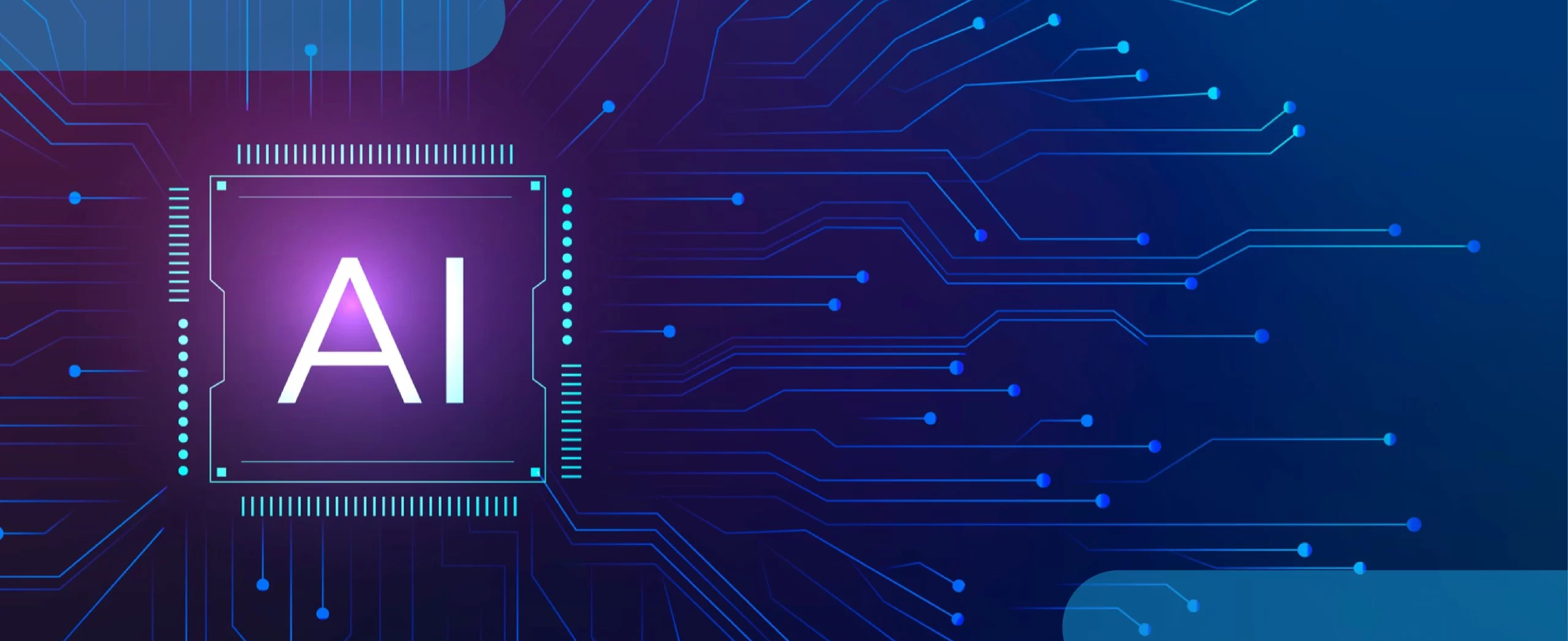Salesforce’sautomated chatbots -Einstein Bots–revolutionize customer support and sales enablement for modern enterprises. Be it resolving a customer issue or helping potential buyers with product information, these automated bots offer a smooth agent interaction experience.
Constructing these chatbots requires no coding but only a step-by-step configuration. When customers interact with your bot, they can chat in natural language, choose from different menus, and click on buttons containing predefined FAQs as text.
With the help of Natural Language Processing (NLP), Einstein bots deduce what customers have typed on the chat platform and resolve their queries accordingly. Ever since Einstein Bots were made generally available in 2018, numerous updates and refinements have been introduced, making these chatbots more powerful than ever.
The chatbot instantaneously answers most of the questions asked by customers and resolves queries immediately, without any human involvement. Only when the bot fails to provide a solution, the query is forwarded to a human agent. Hence, Einstein Bots act like a filter and categorize the cases into ‘easy’ or ‘difficult’. This reduces the time spent by agents on easy cases, giving them more time to focus on difficult cases, ultimately delivering a better experience to customers. Furthermore, Einstein Bots can help in delivering a personalized experience to your customers by employing user-specific greetings and salutations.
Before you get started
You need to ascertain the purpose of your Einstein bot and determine your target audience before you start building it. You must have an idea about what questions can be asked by your customers, and whether it’s all right to not have them answered by a human. Once you’re done analyzing this, make sure you have the following prerequisites:
- A Service Cloud license
- A Live Cloud license
- A Live Agent Deployment
- Live Agent Chat button set to ‘Omni-Channel’ routing type
- A queue for your chatbot agents, who must be Service Cloud users
- Snap-in deployment where you can host the Einstein Bot
Before you get started

Step 1: Enable Einstein Bots
- In community builder, click on the menu, select ‘Salesforce Setup’, enter Einstein Bots in the Quick Find box and select Einstein Bots.
- Click on the toggle button next to it to turn it on. Accept the terms and conditions to proceed.
- Salesforce automatically creates a new account on Einstein Platform Services, which is linked with the Einstein Bot for NLP related tasks.
- You will receive a welcome email shortly after you perform these actions.
Step 2: Create a new Bot
- Click on the ‘New’ button to enter the setup wizard.
- You will be asked to enter information such as a name, description and greeting message
- Now, click ‘Next’ to reach the menu setup. Enter the three most common issues that you want to be displayed in the menu. Click on ‘Create’.
- Click ‘Finish’ and your Einstein Bot is ready.
- You can make more customizations on the ‘Einstein Bot Builder’ page.
Step 3: Snap-in Setup and Deployment settings
- Go to Snap-ins and click on ‘New Deployment’.
- You will be asked to enter a Snap-in Deployment name, API name, and site endpoint. Then click on ‘Save’.
- Go to ‘Live Agent settings’ for more.
Additionally, you can make use of ‘Dialog’ to set conversation flow, ‘Variables to store data required by the bot, ‘Entities’ to protect against bad data, and ‘Intents’ to train your bot to better understand what the customers are saying as they chat.
Einstein Bots are effortless to create but can be hard to master. Nevertheless, they have the ability to streamline relatively complex processes with great ease, making bot development worth the time and trouble. For businesses already making use of the Salesforce platform, Einstein Bots are yet another tool to incorporate innovation into their sites and exploit the goldmine of data that they collect by making use of artificial intelligence.