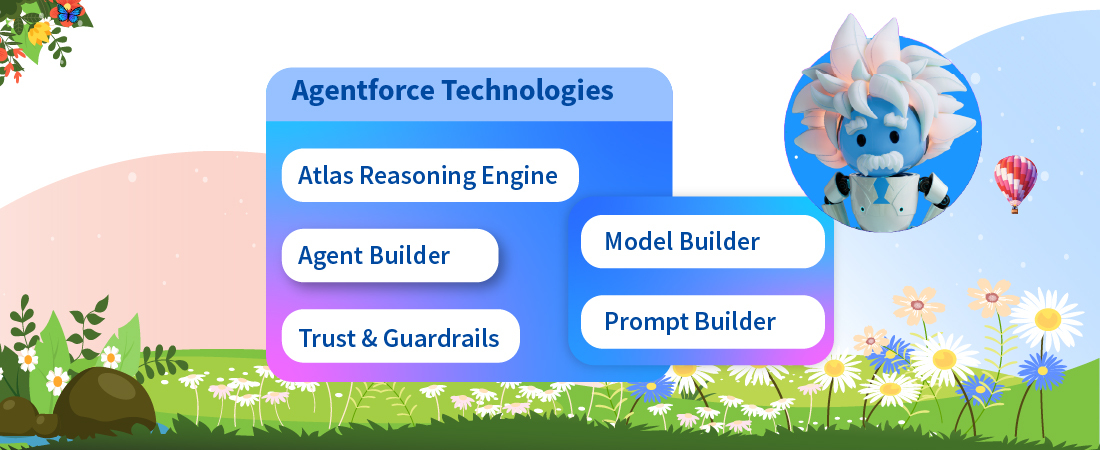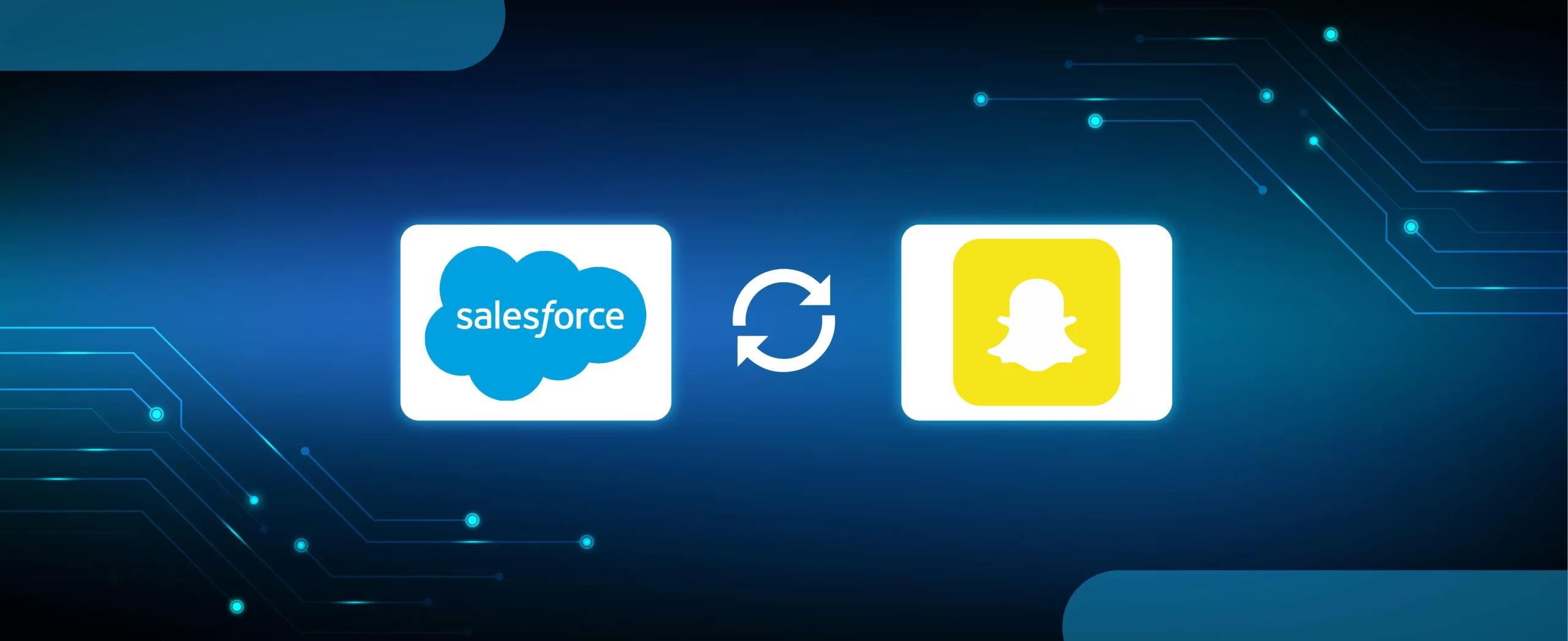Software as a Service (SAAS) corporations offers enterprises an interesting alternative to classical on-premise IT solutions. Cloud computing enables enterprises a highly mature, scalable and innovative solution with a limited deployment effort. At one level SAAS platforms are an evolution to yesteryears Application Service Providers (ASP).
SaaS solutions can be deployed through various mechanisms and Salesforce AppExchange is an example of a SaaS marketplace which has hundreds of providers offering various solutions across the Salesforce ecosystem. Salesforce AppExchange is a part of the Salesforce ecosystem, which was developed on its Force.com environment
SaaS companies can be classified based on the business model that they adopt while positioning there solutions. This has been summarised in the following table:
| Self-Service | Hybrid | Enterprise | |
|---|---|---|---|
| Features | An intuitive, easy to deploy the application. e.g.Evernote. | Business Function specialized, standardised web-native app | SaaS application which can be easily customised but complex require support. e.g. Salesforce |
| Revenue | Typically Freemium, with revenue driven through advertisement with minimal recurring revenue | Low signup fees required with a recurring subscription | Signup and recurring fees with additional cost for customization |
| Audience | Initially adopted by end-users | Initially adopted by mid-market companies where the target market is department heads and end users | Large corporations and the target audience is both end users and IT function |
| Customer Onboarding | Highly automated self-Service driven that minimises customer interaction | Sales Push Driven approach that generates inbound leads | High connect driven sales with somewhat customized contracts |
Benefits of using Salesforce AppExchange
One of the key benefits that accrue to enterprises that develop for Salesforce Appexchange is that users can directly access the app to there salesforce instance.
For app developers, this becomes an entry to a significant number of prospects and enabled corporations to develop an entry point with prospects.
The process to install the AppExchange app in Salesforce is pretty simple, some of the steps that are to be taken are outlined below?
Step1: Login into Salesforce, go to app menu at and choose the option app exchange.
Step2: Within AppExchange search the app you want to install.
Step3: After selecting on get it now, the system will ask for the option of where you are going to install. In Production? or in Sandbox?
Step4: Select the security level at which you are giving access to the app. Is it to admins? or to all users? or by profiles?
Now to address the main topic, how to develop an app for ApppExchange.
Following is an easy to navigate listicle to make an application utilizing AppExchange. There are namely six tools available in each stage of the AppExchange product lifecycle: “plan, build, distribute, market, sell, and support.”
The first step of the process is to establish a partnership org:
- This will be the organization used for building up your application and planning the underlying application bundles.
- Spin up a Partner Development Org to start building your application. Utilize this entity to build code,
- Salesforce has a powerful Partner Ecosystem, and joining this framework is one of the necessary steps.
- Salesforce undertakes a security audit for each application post which is allowing which app will go live.
The Test Drive Org enables your clients to trial run your application before establishment:
When you set up the application, AppExchange will set up a Test Drive interface. At the point when a client taps on it, he/she will enter the pre-arranged engineer release as a read-just client. In the event that your application requires the client to enter or alter certifications, at that point you can skirt this progression and move to the following one.
When building up any bit of programming, ensure that your tests confirm with that of your Apex code and it works effectively.
For overseen Beta:
Packages at the beginning of bundle testing, commence with a Managed Beta – Package. While your application is in a beta bundle, you can roll out an improvement you need. The stream for utilizing the beta bundle looks something like this. Push changes from your source control framework into your beta bundling organization.
Next, make a Managed Beta:
The package containing your application. Transfer the bundle. In the test organization, introduce the bundle and test. On the off chance that issues are found, uninstall the bundle in the test organization. Refresh your application in the beta bundling organization, and alter your bundle substance if vital. On the off chance that no issues happen and advancement is finished, it’s a great opportunity to move to a Managed – Released bundle.
Be Secure first! Before you distribute your application on the AppExchange, it must go through a security audit.
Packaging and Customer enhancements will also need to be done. When an app has deployed some prerequisites that clients’ organizations must meet needs to be outlined to leverage the app effectively. Try not to stress on the off chance that you don’t recognize what to choose here. It accompanies involvement, and the stakes are low—ordinarily, the defaults are fine.
Now that you have packaged it and tested it with a good security check run, put it up on the listings on AppExchange listing which is a place for attractive salesforce AppExchange listings. Incorporate screenshots, a consideration snatching header picture, and depictions rich with your
Conclusions
Competition in the SaaS market is increasing rapidly and SaaS marketplaces play an important role in creating standards for assessing SaaS solutions. Platforms like Salesforce Appexchange can enable corporations to manage SaaS contracts in a better way and help them reduce risks.
Right now cloud technology stack is extremely varied, with varying degrees of interoperability, as time evolves this will undergo a change and an accepted classification for SaaS platforms will emerge. Finally, SaaS solution providers must also evaluate user response to different pricing to evaluate if the choice of offering their solutions through marketplaces justifies the investment that they make in deployment and development cost.
HOW TO CREATE A SALESFORCE APPEXCHANGE APP
Software as a Service (SAAS) corporations offers enterprises an interesting alternative to classical on-premise IT solutions. Cloud computing enables enterprises a highly mature, scalable and innovative solution with a limited deployment effort. At one level SAAS platforms are an evolution to yesteryears Application Service Providers (ASP).
SaaS solutions can be deployed through various mechanisms and Salesforce AppExchange is an example of a SaaS marketplace which has hundreds of providers offering various solutions across the Salesforce ecosystem. Salesforce AppExchange is a part of the Salesforce ecosystem, which was developed on its Force.com environment
SaaS companies can be classified based on the business model that they adopt while positioning there solutions. This has been summarised in the following table:
Benefits of using Salesforce AppExchange
One of the key benefits that accrue to enterprises that develop for Salesforce Appexchange is that users can directly access the app to there salesforce instance.
For app developers, this becomes an entry to a significant number of prospects and enabled corporations to develop an entry point with prospects.
The process to install the AppExchange app in Salesforce is pretty simple, some of the steps that are to be taken are outlined below?
Step 1: Login into Salesforce, go to app menu at and choose the option app exchange.
Step 2: Within AppExchange search the app you want to install.
Step 3: After selecting on get it now, the system will ask for the option of where you are going to install. In Production? or in Sandbox?
Step 4: Select the security level at which you are giving access to the app. Is it to admins? or to all users? or by profiles?
Now to address the main topic, how to develop an app for AppExchange.
Following is an easy to navigate listicle to make an application utilizing AppExchange. There are namely six tools available in each stage of the AppExchange product lifecycle: “plan, build, distribute, market, sell, and support.”
The first step of the process is to establish a partnership org:
- This will be the organization used for building up your application and planning the underlying application bundles.
- Spin up a Partner Development Org to start building your application. Utilize this entity to build code,
- Salesforce has a powerful Partner Ecosystem, and joining this framework is one of the necessary steps.
- Salesforce undertakes a security audit for each application post which is allowing which app will go live.
The Test Drive Org enables your clients to trial run your application before establishment:
When you set up the application, AppExchange will set up a Test Drive interface. At the point when a client taps on it, he/she will enter the pre-arranged engineer release as a read-just client. In the event that your application requires the client to enter or alter certifications, at that point you can skirt this progression and move to the following one.
When building up any bit of programming, ensure that your tests confirm with that of your Apex code and it works effectively.
For overseen Beta:
Packages at the beginning of bundle testing, commence with a Managed Beta – Package. While your application is in a beta bundle, you can roll out an improvement you need. The stream for utilizing the beta bundle looks something like this. Push changes from your source control framework into your beta bundling organization.
Next, make a Managed Beta:
The package containing your application. Transfer the bundle. In the test organization, introduce the bundle and test. On the off chance that issues are found, uninstall the bundle in the test organization. Refresh your application in the beta bundling organization, and alter your bundle substance if vital. On the off chance that no issues happen and advancement is finished, it’s a great opportunity to move to a Managed – Released bundle.
Be Secure first! Before you distribute your application on the AppExchange, it must go through a security audit.
Packaging and Customer enhancements will also need to be done. When an app has deployed some prerequisites that clients’ organizations must meet needs to be outlined to leverage the app effectively. Try not to stress on the off chance that you don’t recognize what to choose here. It accompanies involvement, and the stakes are low—ordinarily, the defaults are fine.
Now that you have packaged it and tested it with a good security check run, put it up on the listings on AppExchange listing which is a place for attractive salesforce AppExchange listings. Incorporate screenshots, a consideration snatching header picture, and depictions rich with your
Conclusions
Competition in the SaaS market is increasing rapidly and SaaS marketplaces play an important role in creating standards for assessing SaaS solutions. Platforms like Salesforce AppExchange can enable corporations to manage SaaS contracts in a better way and help them reduce risks.
Right now cloud technology stack is extremely varied, with varying degrees of interoperability, as time evolves this will undergo a change and an accepted classification for SaaS platforms will emerge. Finally, SaaS solution providers must also evaluate user response to different pricing to evaluate if the choice of offering their solutions through marketplaces justifies the investment that they make in deployment and development cost.