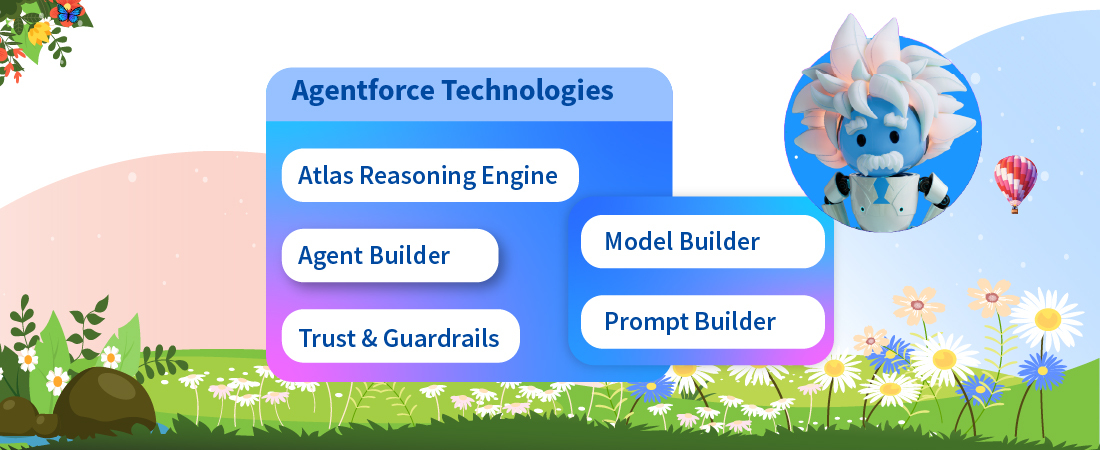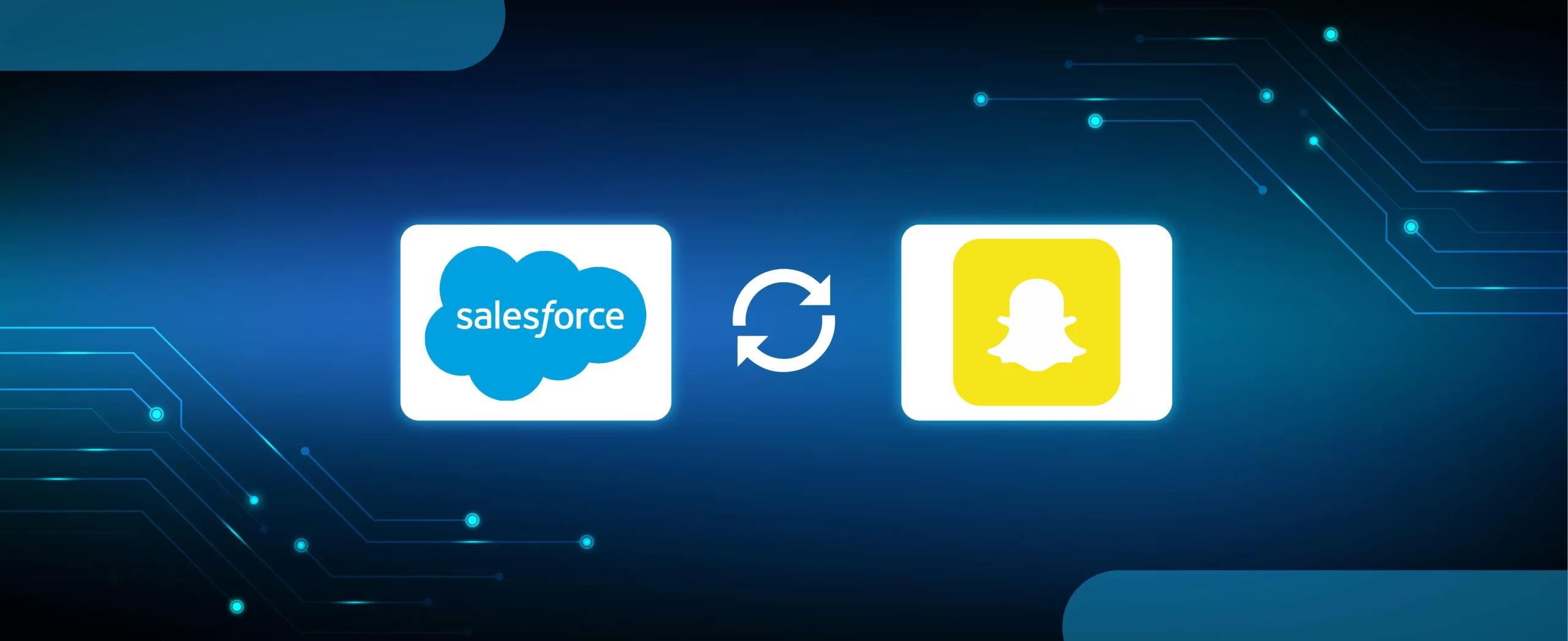COVID Impact: Let’s talk Small Business
Prelude: An Exhaustive Salesforce Care Package
All over, we see SMEs and vendors get besieged with inquiries. Updates on orders, self-help, and alerts for assurance and business-continuity have now occupied prime importance.
That said, businesses with less digital investments in collaboration and service setups are having a hard time. Keeping up at this time with so much distance between them and their key clients is especially hard.
Amidst this, Salesforce’s 90-day free trial comes in help you step up efforts to cater and connect to communities. So, here’s reintroduction on a staple on Essential to help small business first-timers get their feet wet.
Essentials
On the tin, Salesforce Essentials works for small businesses from the word ‘go’.
Then again, why shouldn’t it?
It sets up easy, it comes with business intelligence built-in (great for smaller establishments that don’t yet have investments on that end), and further, is built for scaling as you expand operations.
Hit the ground running
Immediately, you can see all your data hosted over single-views.
You could customize your specific Lightning interface to get down and dirty to bring up key Account, Lead, Contact, and Opportunity data if you’ve got an ‘all-business’ approach to platforms.
Besides this, if this is your first brush with this enterprise app, you’ll finally see why everyone says you’ll never look back at spreadsheets again. You can capture, track sync, and even update fresh and consolidated data centrally from most Inbox workspaces and mobile devices on the fly. Isn’t that something?
Benefits
To begin with, you can yank data from pretty much everything – Schedules, service channels, Cases, mailing lists, subscriptions, orders – you name it, Essentials has it.
As a business owner, with this basic subscription, you get unified, 360-degree views of internal projects, as well as customer interests and progress.
Breezy Installation
Keeping in mind the diverse user base it’s meant for, Salesforce provides navigation every step of the way for audiences of all technical proficiency to follow along without incident.
Then, there’re also in-platform tutes and quick tips to help you understand the platform’s capabilities fully, and make the most of them. Also, for sticky situations, there’s always Trailhead.
Better yet, you could use your access to Essentials as an Opportunity to level up on Trailhead to become a Salesforce power user and join an ever-growing community of Salesforce users and Salesforce developers. Even more, you could go on and pursue certifications if you think you have the chops.
(Caution: The learning path is highly addictive. Expect to get sidetracked a lot.)
Passing up? Here’s what you’re missing out on
- Generally, a reported 25% jump in revenue.
- Only the most mature enterprise CRM ecosystem, that’s years ahead of its peers.
- A truly click-not-code oriented app suite for all agent roles and equally accessible processes.
- Significantly easier on-brand site personalization everywhere to make your brand stand out in these difficult times.
- A track record of robust dependability & secure communications for your operations.
- Cross-platform integrations and interoperability.
- Staying connected to your best customers all the time.
- Pre-integrated solutions for both Sales and Service.
- A 90-day free trial.
- Managed user permission and visibility for your hard-earned mission-critical data.
...and don’t forget to try these
Right from the beginning, you’ll want to know how to map your most important Records like Leads to match your operations and use Custom Fields to capture niche requirements for your customer.
Overall, your process should lead, or more precisely augment, the configuration and any subsequent customizations for the best user acceptance for your small, or even one-person teams. Not the other way round.
Again, the principles for process improvements and managing operations at scale remain the same for SME and big business alike. Though, the cost of faulty, uninformed implementations means more to the former.
A good litmus test to know you’ve done this right is if your implementation doesn’t draw too much attention to itself, but all the same, captures what it needs to.