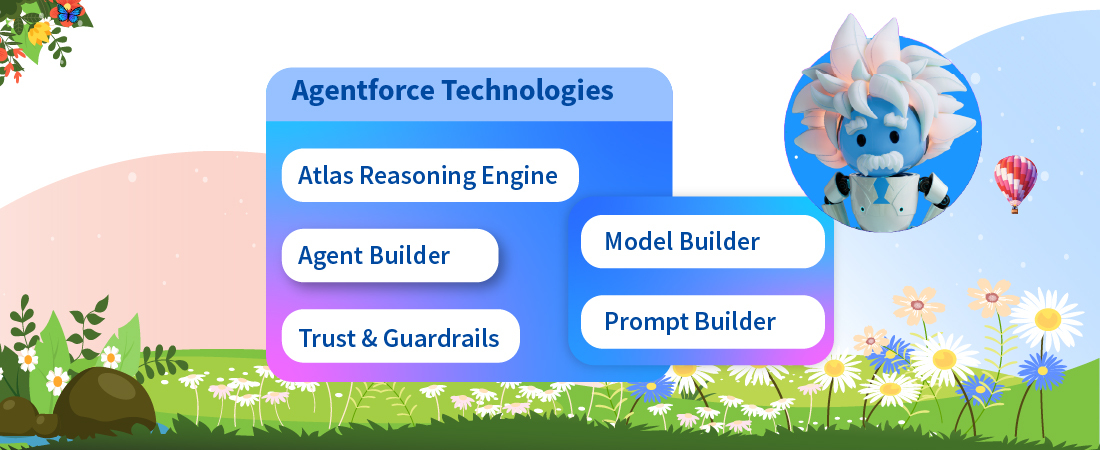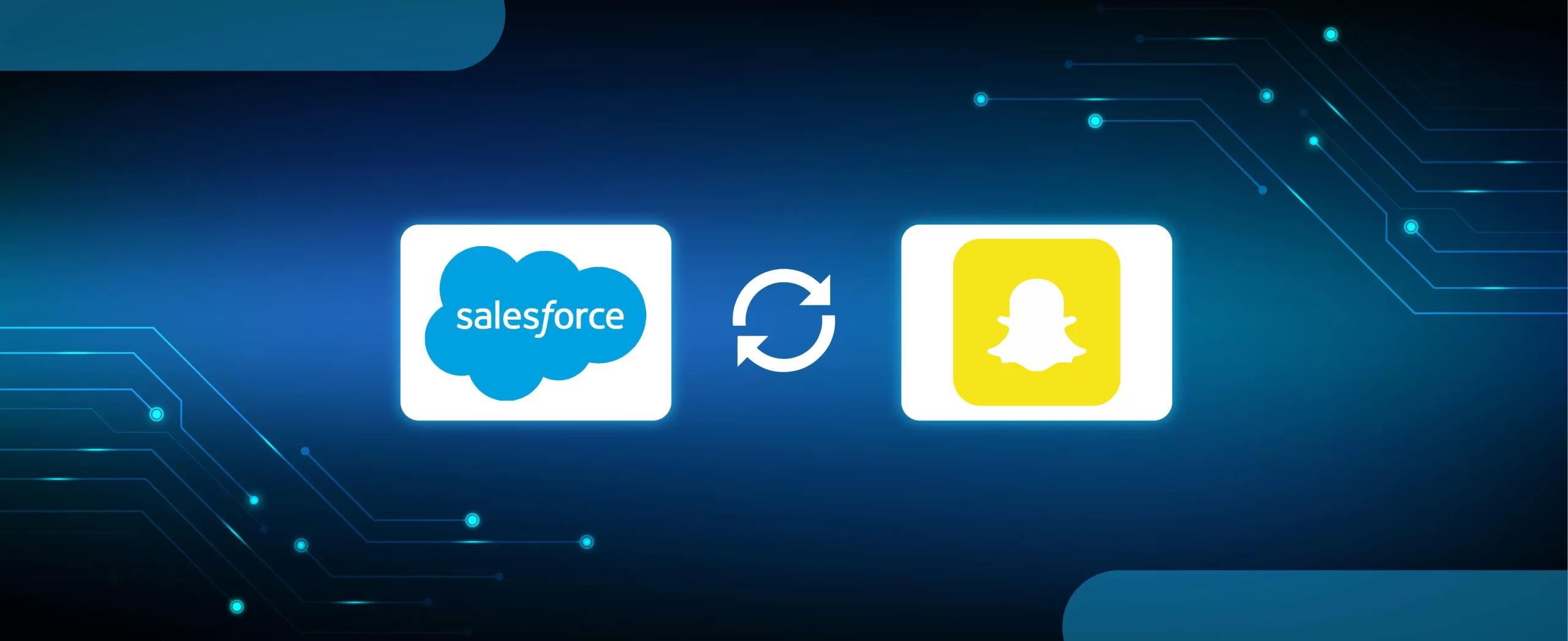There are various ways for an app to undertake Salesforce integration, for example, listing an app on AppExchange gives an app developer the capability to develop the product directly on the Salesforce platform. But corporations increasingly are looking for other options like Rest API to undertake this.
A reason behind the adoption of Rest API integration is it being simpler and primarily focused on data transfer between an application and Salesforce. Unlike other options, if an organization is on Salesforce enterprise plan there is no cost associated with REST integration.
With Rest API integration, Salesforce users can send data from an application to and fetch data from Salesforce. For instance, if a business i.e. the web client is using Salesforce cloud integrated with REST API, the business can quickly and easily retrieve relevant data (for e.g. customer data) stored in the cloud i.e. the web server just by making a small request. Currently, such integration is free of cost. However, REST integrations are only available to Salesforce enterprise users.
Although Salesforce REST API integration is easy, there are a few things to be kept in mind.
1. Creating a free developer account
The first step is, of course, creating a free Salesforce Developer account. The accounts will give the user a working Salesforce organization and they can familiarize themselves with the interface and manage other users.
2. Connected application
After the developer account is up, the next step is to set up a connected application i.e. an app associated with Salesforce’s infrastructure involved in the integration. The most appropriate application should offer a high level of functionality, manage authentications and route requests.
Setting Salesforce REST API integration up requires the user to feed information such as API name and email address. Once this is done, the user must carefully type in call back URL to enable OAuth settings that will provide access and request tokens through Salesforce.
3. Access, request, and refresh tokens
Access and request tokens are a part of callback URLs posted by Salesforce that are essential for sending and receiving data. All the tokens have expiry period which can’t restrict access and may require the user to refresh. When access/request tokens expire, refresh tokens are used to retrieve a valid access token. To ensure smooth running, expiry settings on the tokens should be adjusted.
4. Salesforce Objects
Objects are database tables described in a Salesforce record as a specific occurrence such as ‘products’, ‘clients’, etcetera. All the objects should be named carefully so as to avoid data retrieval and data redundancy errors.
5. SOQL Queries
SOQL queries are parallel to database queries required to fetch data or specific information. SOQL allows the user to specify the source, list of fields and conditions but does not support all the advanced features of SQL select.
6. Retrieving data
Data can be easily and quickly retrieved by describing data fields into the request. Describing multiple fields retrieve extremely specific data which is very convenient but may backfire if any of the fields are incorrect.
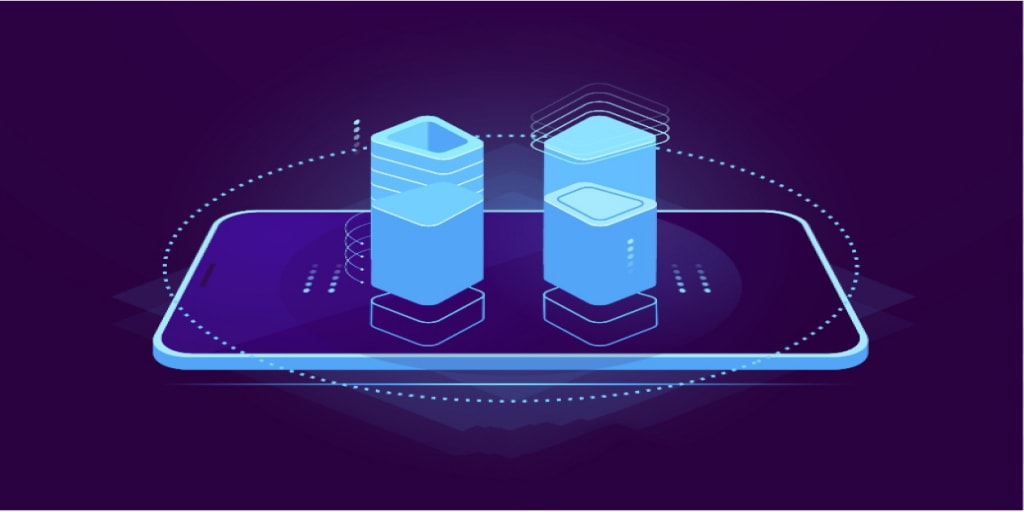
7. Creating records
Records are creating by creating a POST method and requires the user to copy the URL and the access token. The details of records should be provided in XML or JSON formats. JSON formats are comparatively lighter and faster as compared to XML format.
8. Stateless Transfers
REST API does not store state-based resource information and hence all request-response cycle are based on stateless in manner.
9. Client-side polling
A form of client-side polling is required to be made in order to receive updates from the server as web servers don’t usually have automatic push mechanisms.
10. Frameworks
A REST API is extremely pervasive. A variety of frameworks can be used by the server side to develop RESTful web services such as Apache CXF. The client side can also choose from a number of Java frameworks such as jQuery, Angular, etcetera.