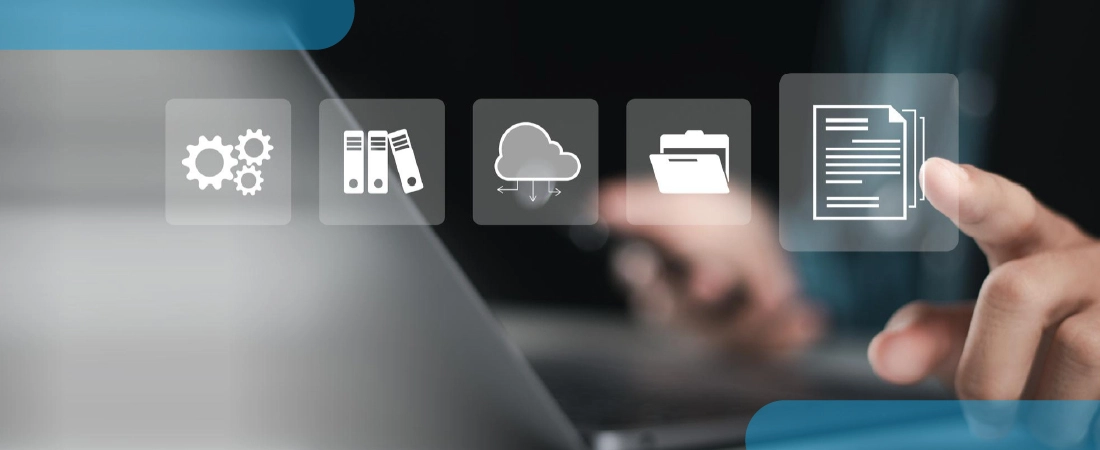We know how important it is for all you admins to build custom experiences for your users to deliver success. And, for this, Salesforce brings to you Dynamic Forms. This innovation by Salesforce is the next evolution of lightning record pages. Now without having to write custom code, you simply get point-and-click customization for lightning record pages.
How do Dynamic Forms help?
- Better Page layout: You can now place fields and sections wherever you want.
- Improved page load time: Placing fields and sections into accordion or tabs significantly improves the page load time.
- Get the dynamic layout that you’ve always wanted.
- And the simpler layout management.
How to get started with Dynamic Forms?
Dynamic Forms currently work on custom object record pages. However, support for standard objects may soon be generally available.
You can start using Dynamic Forms in two ways. After creating the page for new record pages, don’t bother with a Record Detail component. You can immediately drag Field Section components and fields onto the page.
Also, You could start by dragging fields and sections for existing record pages. But, there’s an easier way. Open your page in the Lightning App Builder, click the Record Detail component, and you see a new area at the top of the Record Detail properties pane.
Click on Upgrade Now to start the Dynamic Forms migration wizard. And it will be done in just a few clicks. Thus, you wouldn’t need to drag those fields manually.
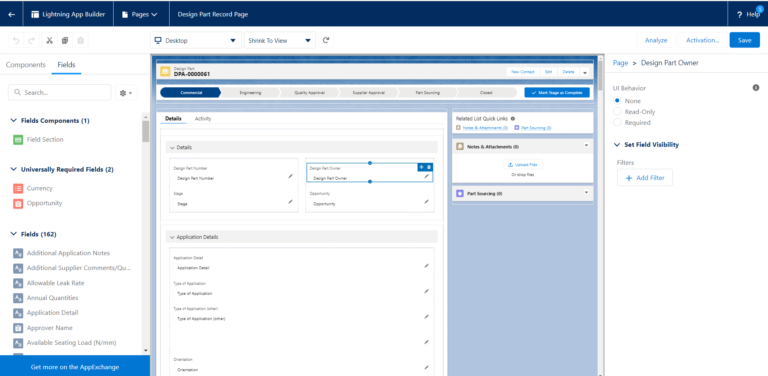
Conclusion
We hope that you liked this interesting update from the world of Salesforce. Do share your experiences with us if you try out this innovation. Don’t forget to follow us on our social media handles to get your daily dose of Salesforce news and updates. We will be back with another blog soon to help you succeed with Salesforce. Till then, happy learning! 🙂